__________________________________________________________
Check out this video using VMWares DPM (Distributed Power Management)
__________________________________________________________
Have you ever had an issue with renaming a vmdk file once the virtual machine has been deployed. What types of tools and/or approaches would you take to resolve this?
Following a link in another Martin Fowler’s blog post, I stumbled upon his
thoughts on Open Space events – a way to set up self-organizing events.
I’m no...
12 hours ago




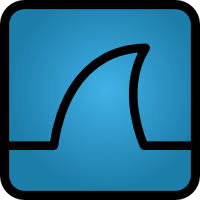








2 comments:
I've run into vmdk renaming issues with VMware. When I rename a VM in vCenter the corresponding files on the VMFS don't change to reflect the new VM name.
For example, if I rename ServerA to ServerB in vCenter all the files on the VMFS will still have the name ServerA.* (.vmdk, .vmx, etc).
There's an easy workaround that doesn't involve manually editing a whole bunch of files but you have to use storage VMotion.
If you have storage VMotion you can migrate the VM files to another datastore which will rename all the files to match the current VM name in vCenter. Then you can just migrate it back to the original datastore.
Hope the info helps.
Hello
When i need to rename a server and it's data files i do this:
1. Shutdown vm
2. Rename in VC
3. Cold migrate to another storage/LUN ( take som time for a large server)
4. Power up. ...Done
By doing this everything is renamed ( .vmx , .vmfs , folders ) and the risk of doing something wrong is very little.
HTH
Steve
Post a Comment