Here is a EEM Scenario Question:
Provide a solution that provides failover capabilities from the primary link to the backup link and failback capabilities from the backup link to the primary link. You must send a syslog message stating "Failed over to the Backup Link" during failover and a syslog message "Failed Back to the Primary Link" when failing back.
Requirements:
- You cannot use IP SLA
- You cannot use dynamic routing on R1
- You cannot modify the current routing configuration on R2 and R4
- You cannot use static floating routes on R1
Configuration
R1
__
interface FastEthernet0/0
ip address 192.168.1.1 255.255.255.0
!
interface Serial1/0
ip address 10.0.1.1 255.255.255.0
!
interface Serial1/1
ip address 10.0.0.1 255.255.255.0
R2
__
interface FastEthernet0/0
ip address 192.168.0.2 255.255.255.0
!
interface Serial1/0
ip address 10.0.1.2 255.255.255.0
router rip
version 2
passive-interface default
no passive-interface FastEthernet0/0
network 10.0.0.0
network 192.168.0.0
no auto-summary
!
ip route 192.168.1.0 255.255.255.0 Serial1/0
R4
__
interface FastEthernet0/0
ip address 192.168.0.4 255.255.255.0
!
interface Serial1/0
ip address 10.0.0.4 255.255.255.0
!
router rip
version 2
passive-interface default
no passive-interface FastEthernet0/0
network 10.0.0.0
network 192.168.0.0
no auto-summary
!
ip route 192.168.1.0 255.255.255.0 Serial1/0
Give it a try --- Solution Below
############################
Solution
############################
There are many ways to tackle an issue and in this case I choose to leverage object tracking and EEM (Embedded Event Manager provides real-time network event detection and automation)
track 1 interface Serial1/0 line-protocol
ip route 0.0.0.0 0.0.0.0 Serial1/0
event manager applet Primary-Backup
event syslog pattern "1 interface Se1/0 line-protocol Up->Down"
action 1.0 cli command "enable"
action 2.0 cli command "configure terminal"
action 3.0 cli command "no ip route 0.0.0.0 0.0.0.0 serial 1/0"
action 4.0 cli command "ip route 0.0.0.0 0.0.0.0 serial 1/1"
action 50.0 cli command "end"
action 99.0 syslog msg "Failed over to the Backup Link"
event manager applet Backup-Primary
event syslog pattern "1 interface Se1/0 line-protocol Down->Up"
action 1.0 cli command "enable"
action 2.0 cli command "configure terminal"
action 3.0 cli command "no ip route 0.0.0.0 0.0.0.0 serial 1/1"
action 4.0 cli command "ip route 0.0.0.0 0.0.0.0 serial 1/0"
action 50.0 cli command "end"
action 99.0 syslog msg "Failed Back to the Primary Link"
###########################
Explanation
###########################
track 1 interface Serial1/0 line-protocol - (this tracks the line protocol of the interface, we could have used IP SLA but the requirements prohibited us from doing so)
ip route 0.0.0.0 0.0.0.0 Serial1/0 - (Default route using the primary link)
event manager applet Primary-Backup - (Name of the EEM Applet)
event syslog pattern "1 interface Se1/0 line-protocol Up->Down" - (Syslog message generated from object tracking 1 configuration")
action 1.0 cli command "enable" - (command to put the applet into enable mode)
action 2.0 cli command "configure terminal" - (command to put the applet into global configuration mode)
action 3.0 cli command "no ip route 0.0.0.0 0.0.0.0 serial 1/0" - (command to remove the default route pointing to the primary link)
action 4.0 cli command "ip route 0.0.0.0 0.0.0.0 serial 1/1" - (command to add the default route pointing to the backup link)
action 50.0 cli command "end"
action 99.0 syslog msg "Failed over to Backup Link" - (Create syslog message based on the requirements)
event manager applet Backup-Primary - (Name of the EEM Applet)
event syslog pattern "1 interface Se1/0 line-protocol Down->Up" - (Syslog message generated from object tracking 1 configuration")
action 1.0 cli command "enable" - (command to put the applet into enable mode)
action 2.0 cli command "configure terminal" - (command to put the applet into global configuration mode)
action 3.0 cli command "no ip route 0.0.0.0 0.0.0.0 serial 1/1" - (command to remove the default route pointing to the backup link)
action 4.0 cli command "ip route 0.0.0.0 0.0.0.0 serial 1/0" - (command to add the default route pointing to the primary link)
action 50.0 cli command "end"
action 99.0 syslog msg "Failed Back to the Primary Link" - (Create syslog message based on the requirements)
At Nerdio, we focus on turning the wealth of data available in Microsoft
Intune into actionable insights—quickly and effortlessly. In this first
post of ...
2 days ago





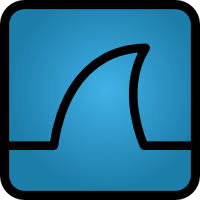








0 comments:
Post a Comment