The CCIE Journey Ends and Life Long Learning Continues..........
I passed the CCIE exam on May 25, 2011 and I have to say that it was long and a difficult process. Most of us perusing the elite certification continue to work fulltime and try balancing between our families and studying which makes the process that much more difficult. I will break this up into 2 sections, the first section will give a summary of studying material and tools used during the process and the second section will give some insight into San Jose and RTP.
Primary Study Tools
· IPX Blended Learning Solution (BLS) / Self-Study Bundle - (IPX provided me the core foundation and additional hands on experience required to achieve the CCIE designation.)
o Video on Demand Course
o Volume 1 Workbook and Walk Through Videos
o Volume 2 Workbook
o Volume 3 Workbook and Walk Through Videos
o Proctors Labs (Rack Time)
o Audio Book
· CCIE R&S Reading List -(The CCIE reading list provided me a great list of books to ensure that I understood the technology to depth required to become an expert.)
· Cisco Doc-CD - (The Doc-CD should be used in your day to day job as this ensures that you are implementing technologies that Cisco offers from the makers of the technologies. The ones that know it best)
· IPX Online Study Group – Leveraging the OSL allows you to participate in problems that others are facing during their studies, gain insight into how others are approaching things, gives you a forum to discuss anything in regards to your journey. Not to mention that there are multiple experts contributing to this forum.
· Blog - This was the avenue that I took as it made me dig even deeper into the technologies as I was posting and creating material for the world to view. My site has a slew of questions that I created, troubleshooting scenarios, and just information about technologies.
· Working with the technologies in your day to day job – This one may be obvious but I included anyways
Secondary Study Tools
· INE - (INE gave me an opportunity to work with different workbooks that are structured and worded differently – helped get me out of the my comfort level when working with only 1 type of workbook)
· Graded Labs (Rack Time) – Same as the above and I needed to be able to work with the topologies that were specific to INE
· Dynamips – Allowed me to create my own LABs as well as leverage it to run IPX and INE labs when I could not be bothered to schedule a lab and be bound to a timeline
I have been at both RTP and San Jose facilities so I have included some details about the experience.
RTP
Hotel
Wingate – “Ok” it is close to the airport and the Cisco campus. Has a continental breakfast that starts at 6am (M-F) and they will shuttle you to and from the Airport and Cisco.
Proctors
Fantastic be sure to treat them with respect and when asking any questions be sure to ask them intelligently with a thorough understanding of the technologies.
Lunch at Cisco
Ok – It is ordered in
San Jose
Hotel
Doubletree – “Great” although it is expensive, further from the Cisco facility but close to the airport. No shuttle, no continental breakfast.
Proctors
Fantastic be sure to treat them with respect and when asking any questions be sure to ask them intelligently with a thorough understanding of the technologies.
Lunch at Cisco
Great – you get to go to the Cisco cafeteria which is pretty good.
A couple of closing comments
· If you are going to do a boot camp I would suggest taking it no later than 1 month from your lab attempt. The boot camps are usually very tough and you do not want to carry any additional stress into the lab, also you will identify some gaps and will need some time to address them.
· Troubleshooting, troubleshooting and more troubleshooting. You MUST understand how to troubleshoot and leverage “show” and “debug” outputs and understand these outputs.
· The clock will play with your mind and add additional stress so I can’t say it enough the importance of practicing with the clock.
· Do not give up; I have heard people say that if they do not pass after the 2nd attempt they would give up. Stay the course and remember “try, try again”
· Only 3% of certified Cisco engineers go on to pass the CCIE Lab – This further indicates the difficulty
· The average cost for someone to become CCIE certified is about $10,000 and the average attempt is 3 (Not sure how accurate this is but I have read this from multiple sources; if you think of the cost of the lab, travel, hotel, and training you can see$10,000 is very possible especially if you consider multiple attempts. )
This just added from Cisco
"Today , CCIE certification holders represent less than 3% of all certified Cisco professionals and less than 1% of the networking professionals worldwide."




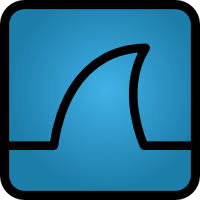








2 comments:
CONGRATULATIONS !
Enjoy your success!
Marco
Thanks Marco!
Post a Comment