R1
interface Serial1/0
ip address 192.168.0.1 255.255.255.0
interface Serial1/1
ip address 192.168.2.1 255.255.255.0
router ospf 1
mpls ldp sync (this ensures that MPLS waits for the IGP to be fully synchronized before issuing labels - not required for the configuration)
mpls ldp autoconfig area 0 (this enables MPLS on all interfaces that are in area 0)
log-adjacency-changes
network 0.0.0.0 255.255.255.255 area 0
R2
interface Serial1/0
ip address 192.168.0.2 255.255.255.0
interface Serial1/1
ip address 192.168.2.2 255.255.255.
router ospf 1
mpls ldp sync
mpls ldp autoconfig
log-adjacency-changes
network 0.0.0.0 255.255.255.255 area 0
Verification R1
R1(config-router)#do sh mpls ldp ne
Peer LDP Ident: 192.168.2.2:0; Local LDP Ident 192.168.2.1:0
TCP connection: 192.168.2.2.52947 - 192.168.2.1.646
State: Oper; Msgs sent/rcvd: 11/11; Downstream
Up time: 00:05:49
LDP discovery sources:
Serial1/0, Src IP addr: 192.168.0.2
Serial1/1, Src IP addr: 192.168.2.2
Addresses bound to peer LDP Ident:
192.168.0.2 192.168.2.2
R1(config-router)#do sh mpls inter
Interface IP Tunnel Operational
Serial1/0 Yes (ldp) No Yes
Serial1/1 Yes (ldp) No Yes
Verification R2
R2(config-router)#do sh mpls ldp ne
Peer LDP Ident: 192.168.2.1:0; Local LDP Ident 192.168.2.2:0
TCP connection: 192.168.2.1.646 - 192.168.2.2.52947
State: Oper; Msgs sent/rcvd: 13/13; Downstream
Up time: 00:07:16
LDP discovery sources:
Serial1/1, Src IP addr: 192.168.2.1
Serial1/0, Src IP addr: 192.168.0.1
Addresses bound to peer LDP Ident:
192.168.0.1 192.168.2.1
R2(config-router)#do sh mpls inter
Interface IP Tunnel Operational
Serial1/0 Yes (ldp) No Yes
Serial1/1 Yes (ldp) No Yes




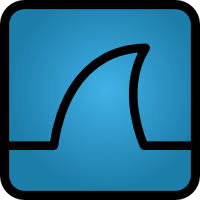








0 comments:
Post a Comment