This blog was originally started to better help me understand the technologies in the CCIE R&S blueprint; after completing the R&S track I have decided to transition the blog into a technology blog.
CCIE #29033
This blog will continue to include questions, troubleshooting scenarios, and references to existing and new technologies but will grow to include a variety of different platforms and technologies. Currently I have created over 185 questions/answers in regards to the CCIE R&S track!! Note: answers are in the comment field or within "Read More" section.
You can also follow me on twitter @FE80CC1E
Nexus 1000V can be installed within VMware using two methods
-Manual Installation
-Nexus 1000V Installer
When using an ISO image use the following settings for the VM
VMType: Other 64-bit Linux
1 Processor
2GB RAM
3 NICs
Minimum 3GB SCSI Disk
LSILogic adapter
Reserve 2 GB RAM for the VM
Configure VM Network adapters and attach ISO, power on
You can use and OVA/OVF (Open Virtualization Appliance/Open Virtualization Format) file to perform the install
Note: There is a Nexus 1000V plug-in that needs to be registered into VMware Virtual Center




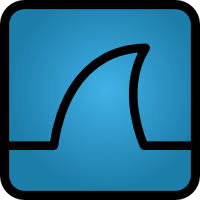








0 comments:
Post a Comment