GOLD - Generic Online Diagnostics empowers support staff to become proactive instead of reactive. GOLD helps identify hardware failures before they happen. This is not new to Cisco products but powerful feature to have included in the Nexus platform. GOLD tests and verifies the functionality of components at various times which enables support staff to become proactive. Tests that are performed can be executed with no system impact running in the background and other tests need to be run in a controlled environment as they may be disruptive to production.
GOLD suite of diagnostics include
-Bootup Diagnostics
-Runtime Diagnostics
-On-Demand Diagnostics
Bootup Diagnostics - Enabled by default and it is not recommended to alter the default behavior. If the default behavior needs to be bypassed use the following commands
(config)#diagnostic bootup level bypass
(config)#show diagnostic bootup level
Current bootup diagnostic level: bypass
Running Diagnostics - used to run tests on modules that may run for months and even years without rebooting. Cisco periodically runs diagnostics to ensure the integrity of the entire system. To show the result of a runtime test on the supervisor module on a Nexus 7010 enter the following command:
(config)#show diagnostics description module 5 test all
You can view runtime tests of any module by using the appropriate module number.
On-Demand Diagnostics - sometimes you may run into intermittent issues that may be attributed to failing hardware. During troubleshooting you can perform an on-demand test by performing the following:
(config)#diagnostic start module 5 test non-disruptive
(config)#show diagnostic result module 5




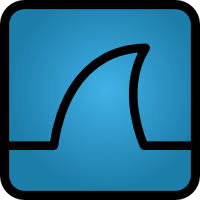








1 comments:
Nice site and good information. Congrats on your CCIE. I'm scheduled for December.
Post a Comment