Before performing maintenance on the physical node in question you need to migrate the VM over to another physical node. This step is non-disruptive to the production environment and the VM continues to provide services.
The migration happens fairly quickly with zero impact. You have to ability to migrate VM's either hot or cold but typically your VM's are running in production environment and cannot tolerate down time; therefore most administrators migrate them hot.
Now it is time to set the node into maintenance mode to ensure that VMs do not migrate over during the maintenance window. Technologies leveraging VMware's vMotion have the ability to migrate VM's dynamically as well as administrators have the ability to migrate VMs as required. Maintenance mode ensures that a migration does not happen during maintenance.
Once the maintenance is complete remove the physical node from maintenance mode. Manually migrate VM's back to the node if desired or allow technologies such as DRS (Distributed Resource Allocation) to determine the outcome.
Once the migration is complete the virtual infrastructure is running in the same state prior to the maintenance window. Virtualization allowed the administrator to perform maintenance during production hours reducing overtime costs and providing zero impact services to the customer.
Note: You can have multiple physical hosts in a cluster providing high levels of resiliency.










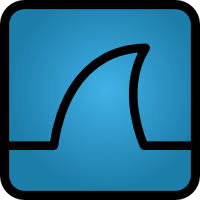








0 comments:
Post a Comment